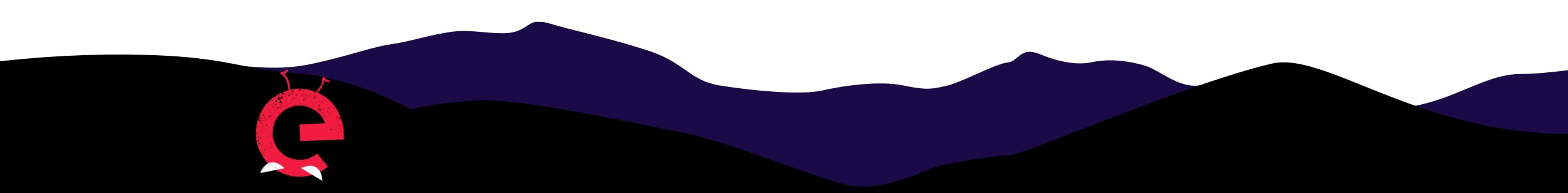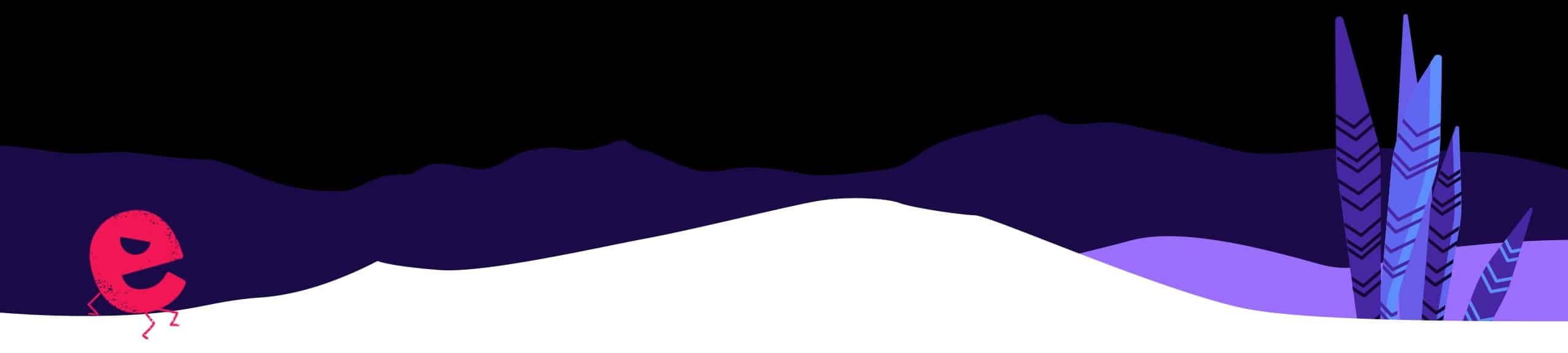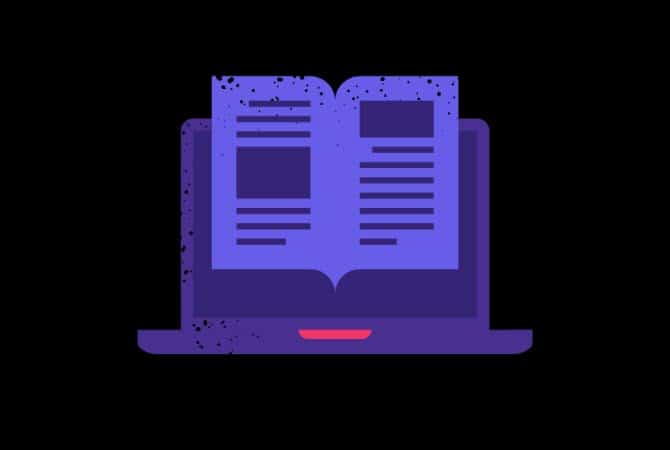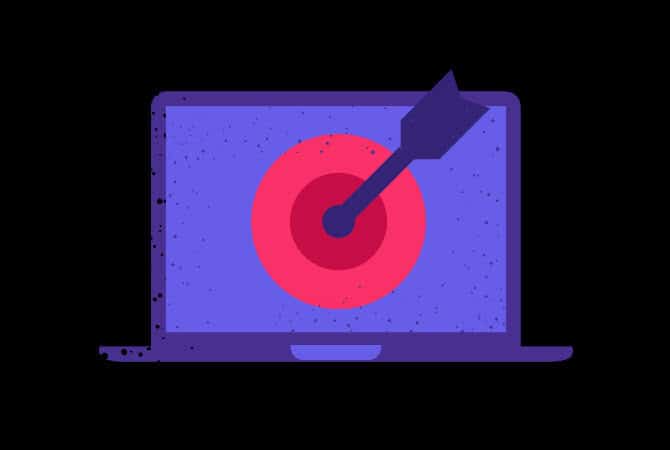UTM tags, concise code snippets affixed to the tail end of website links, play a pivotal role in meticulously tracking essential information about the origins of website traffic. This functionality is instrumental in assessing the effectiveness of marketing campaigns. Let’s delve into the mechanics:
UTM tags comprise parameters like “utm_source,” “utm_medium,” and “utm_campaign,” providing the means to identify the traffic’s source (e.g., Linkedin), the marketing medium used (e.g., social media), and the campaign’s name. Google’s user-friendly URL builder simplifies the process – just paste the link where needed.
When a UTM-tagged link is clicked, the embedded information is transmitted to your website and cataloged in analytics software. This data becomes a valuable resource, offering insights to understand your audience, evaluate campaign effectiveness, and make informed, data-driven decisions regarding your marketing strategy.
The Perks:
- Audience Insight: Unraveling the mysteries of your audience becomes seamless by tracking the source of website traffic. This data informs decisions about advertising budget allocation. UTM tags go beyond source tracking; they shed light on visitor behavior, aiding in page optimization and enhancing user experience.
- Campaign Effectiveness Measurement: UTM tags are your compass for navigating through the effectiveness of marketing campaigns. They unveil which platforms and campaigns are driving the most traffic and conversions, empowering strategic budgeting decisions. The granular insights extend to landing page performance, facilitating continuous optimization.
- Social Media Performance Tracking: UTM tags offer a lens into the performance of your social media efforts. Discern the traffic flowing in from specific platforms, posts, or campaigns. Dive deeper to assess the impact of social media ads, tracking clicks and conversions. This data informs decisions about platform focus and content resonance.
- Traffic Optimization: Identifying the origins of website traffic is pivotal for strategic improvements. UTM tags help in discerning which marketing efforts are driving traffic, enabling optimization of content and user experience.
Seamless Integration with Google Analytics:
Google Analytics, a potent tool for website performance analysis, synergizes seamlessly with UTM tags, amplifying insights. Clicking on a link using UTM tagging sends data into Google Analytics, filling in fields like “Source,” “Medium,” and “Campaign.” This integration provides a holistic view of website traffic, facilitating a comprehensive understanding of marketing campaign impacts.
Guidelines for Optimal UTM Tag Usage:
- Consistency is Key: Employ consistent naming conventions for UTM parameters to simplify data analysis and interpretation.
- Simplicity Matters: Opt for short, descriptive names for UTM parameters to enhance readability and understanding.
- Uniqueness for Each Campaign: Assign unique UTM tags for individual campaigns, enabling separate tracking and analysis.
- Test Before Deploying: Thoroughly test UTM tags before deploying them in live campaigns to catch and rectify any errors or issues.
- Continuous Monitoring: Regularly monitor UTM tag data to identify trends, facilitating data-driven decisions for refining marketing strategies.
By incorporating UTM tags into your digital toolkit, you unlock the ability to dissect the performance of marketing efforts, optimize campaigns, and elevate the overall efficacy of your online presence.
You can see a super relevant podcast that we recorded on the subject of Analytics in the link here.