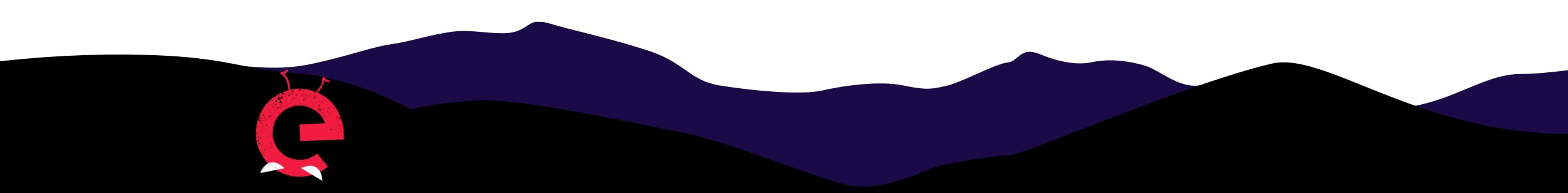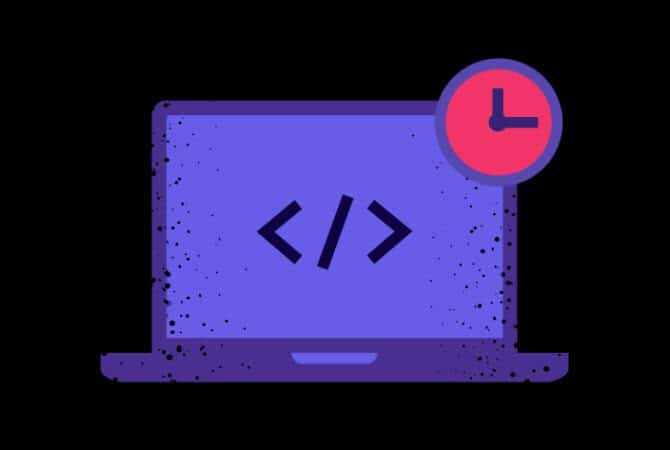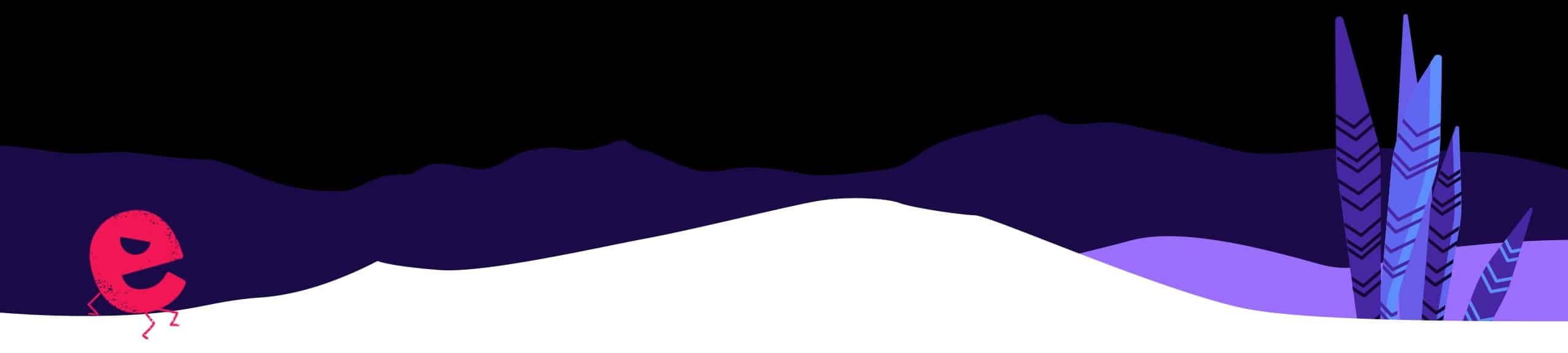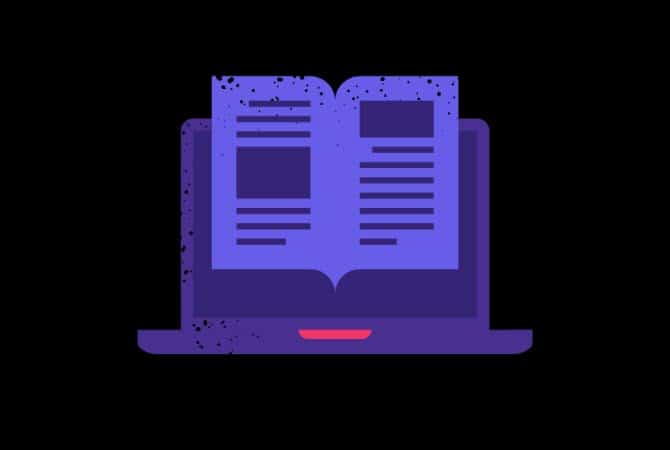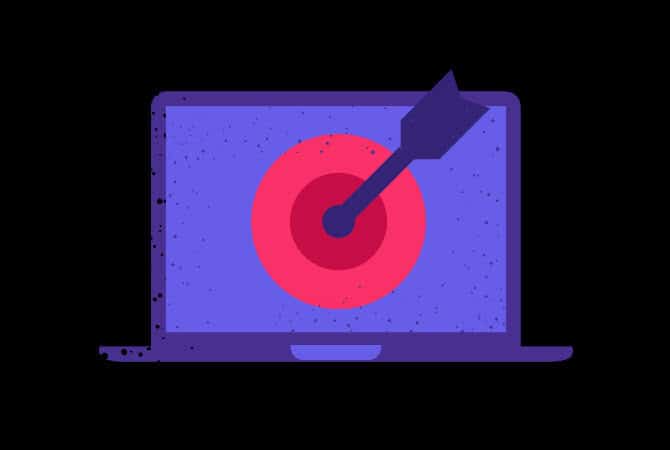A canonical tag is an HTML element that is added to a page’s code. It functions to inform Google and other search engines about the preferred version of a page, in order to prevent duplicate content issues.
You’ll frequently find yourself in a situation where you have a number of pages that are critical to your website’s infrastructure but contain either similar or identical content. Rather than risking a penalty for duplicate content, you can add a canonical tag to the page that you believe is the most authoritative source of information.
Canonical tags can also help with SEO by letting Google know which of your pages are the most important and should be indexed- but they must be used with caution. Here are a few common canonical tag mistakes to avoid:
1. Including a non-dynamic canonical tag on every page of the website that points to a single URL (a no-no for SEO).
2. Using 2 different canonical tags in the HTML code (Search engines only consider the first one).
3. Utilizing URLs that do not include the “https://” format (Absolute URLs are preferred).
4. Pointing product pages towards the category pages they reside in (product pages need to be indexed separately).
5. Employing canonical tags on paginated URLs. Paginated URLs are a series of URLs that show information in a specific order. Lists of products, lists of blog/news posts, lists of information, and so on are some examples.